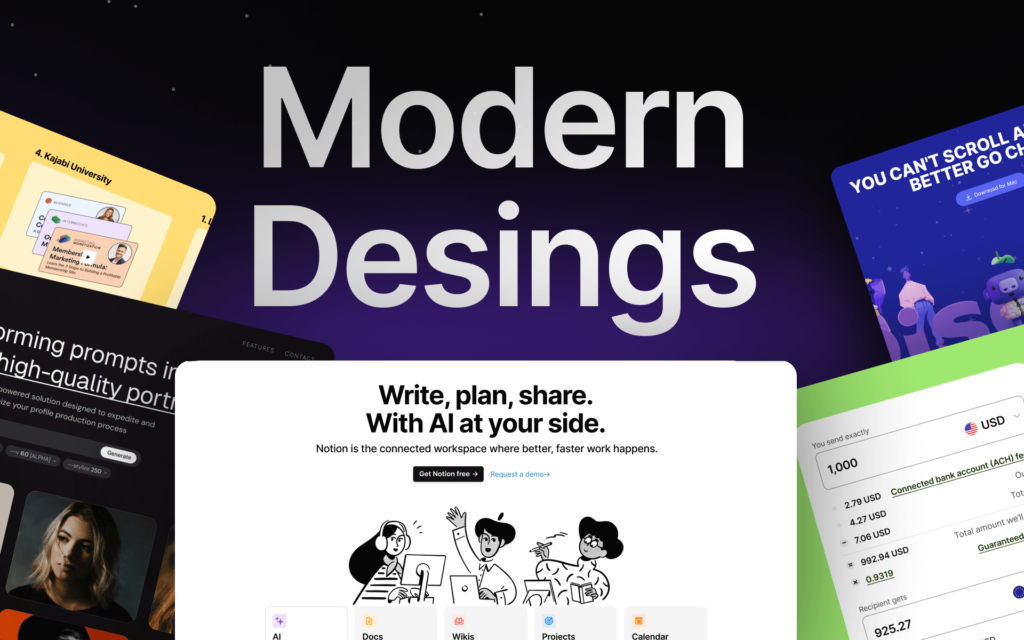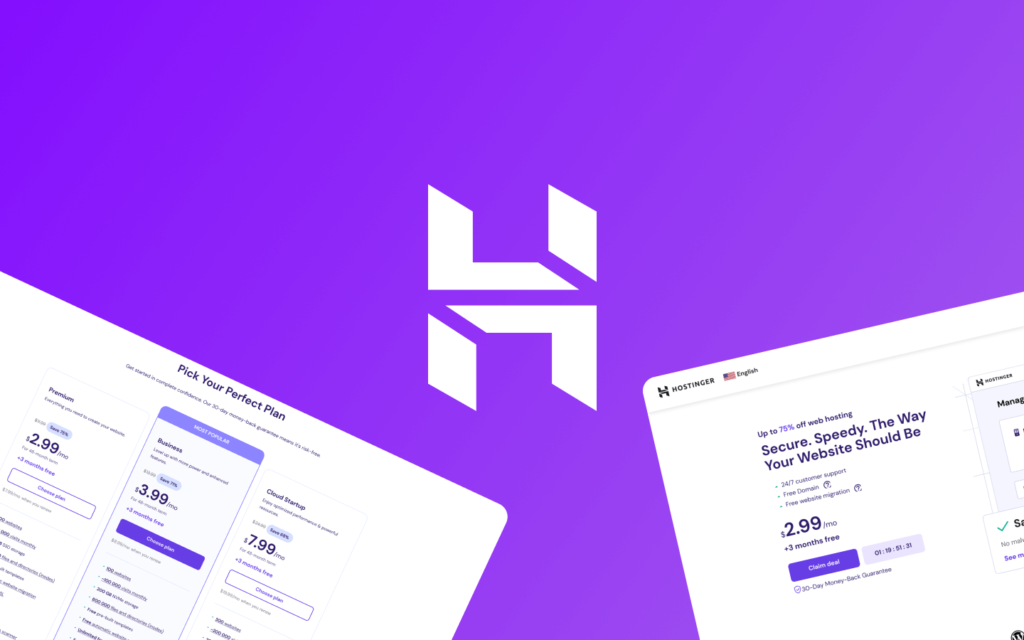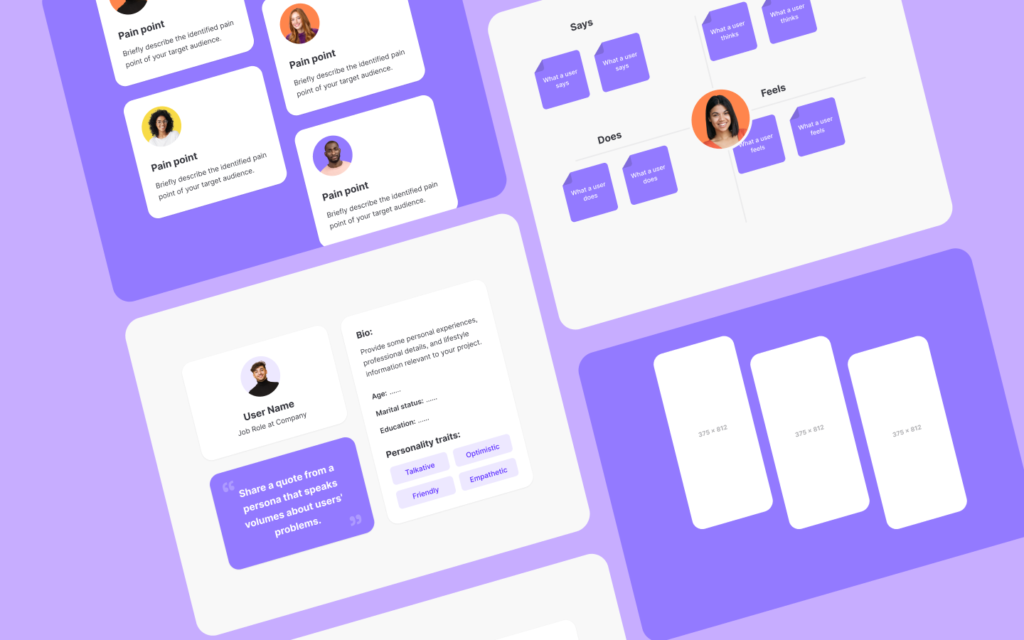GPL Resources in WordPress: Benefits and Drawbacks of Using GPL Plugins and Themes

Ulises León

The WordPress community is known for being an open and collaborative space, where developers share their work to create ever-better tools. Within this ecosystem, one of the most important aspects is the General Public License (GPL), under which most WordPress resources operate. But what exactly are GPL resources, and what are their benefits and drawbacks? In this article, we’ll break down everything you need to know about GPL plugins and themes in WordPress, and how they can impact your website
What is the GPL License?
The General Public License (GPL) is one of the most widely used free software licenses in the world. It was created by the Free Software Foundation to ensure that software can be used, studied, modified, and distributed by anyone. WordPress, as a platform, uses the GPL License, which means that any theme or plugin developed for WordPress should also be licensed under the same terms
Why is the GPL License Important?
The importance of the GPL License lies in the freedom it grants to users and developers. As open-source software, WordPress allows anyone to access its source code, offering the following freedoms:
- Free use: You can use WordPress for any purpose, whether personal or commercial.
- Study and modification: You can study the source code and modify it to suit your needs.
- Distribution: You can share the software with others, whether in its original or modified form.
How Do GPL Plugins and Themes Work in WordPress?
GPL plugins and themes in WordPress follow the same rules as the GPL License. Anyone who downloads a plugin or theme under this license has the right to use, modify, and redistribute it. This means that, in theory, you could download a GPL plugin, modify it, and then share your version with other users without restrictions.
Benefits of Using GPL Resources
1. Reduced Costs

One of the main advantages of GPL resources is cost savings. Since most GPL plugins and themes are free, you can access a wide variety of tools without having to pay for expensive licenses. This is especially useful if you’re starting out on a limited budget.
2. Flexibility and Customization
With GPL resources, you have the freedom to study and modify the source code according to your needs. This means you can adapt a plugin or theme to perfectly fit the specifications of your website. You’re not limited to the original functionalities and can create a truly customized solution
3. Community and Collaborative Support
The GPL ecosystem is based on an active and collaborative community. This means that many developers contribute to the code, resulting in constant improvements, bug fixes, and new features. Additionally, you’re likely to find answers to your questions in specialized forums or blogs due to the large user base. At Nekobug, we use the community at forowebmasters.com for GPL resources and to resolve any questions we may have
4. Independence from Providers
With GPL resources, you are not tied to a specific provider or developer. You can continue using the software, modify it, or even hire another developer to maintain it, without worrying about restrictive licenses or the support of the original provider.
5. Freedom of Redistribution
The GPL License allows you to redistribute both the original version and any modified version of the plugin or theme. This can be useful if you want to share an improved version of a resource with the community or within your own development team.
6. Constant Innovation
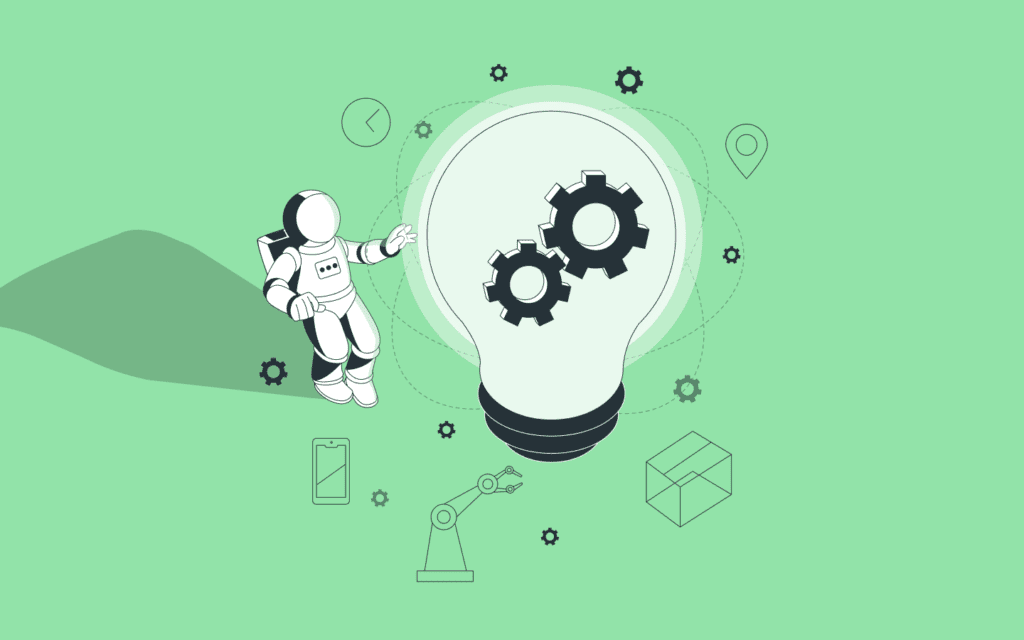
Due to the open nature of GPL resources, the community is continually innovating and improving these resources. This means you can benefit from the latest trends and improvements without having to pay for a premium version or wait for a private company to update the software.
7. Security and Transparency
Being open source, anyone can review the code of GPL resources. This not only fosters security, as bugs and vulnerabilities can be quickly identified and corrected by the community, but also allows for greater transparency since you can verify what the plugin or theme actually does on your site.