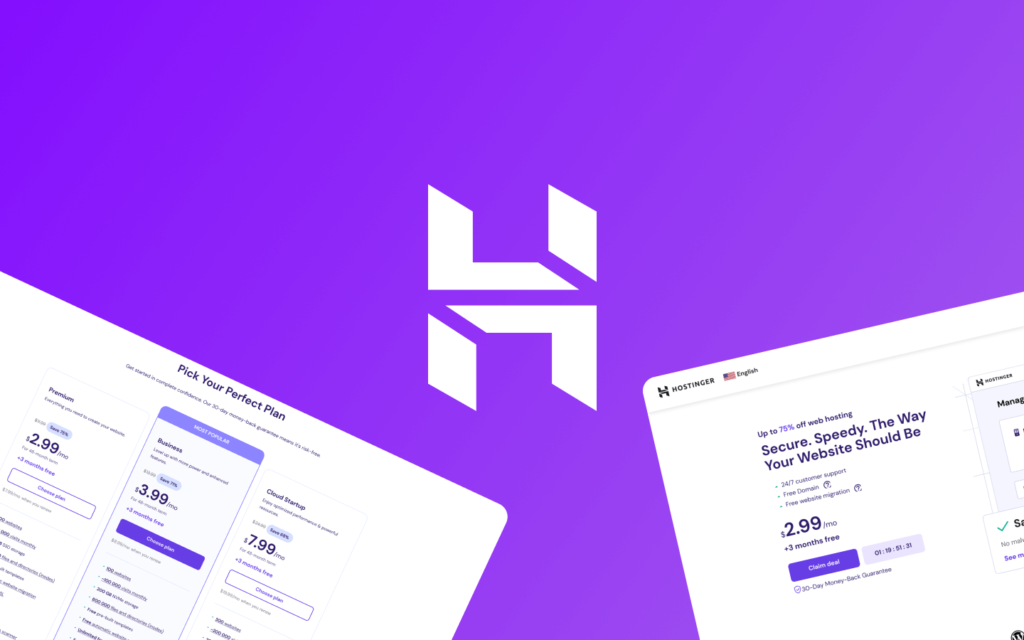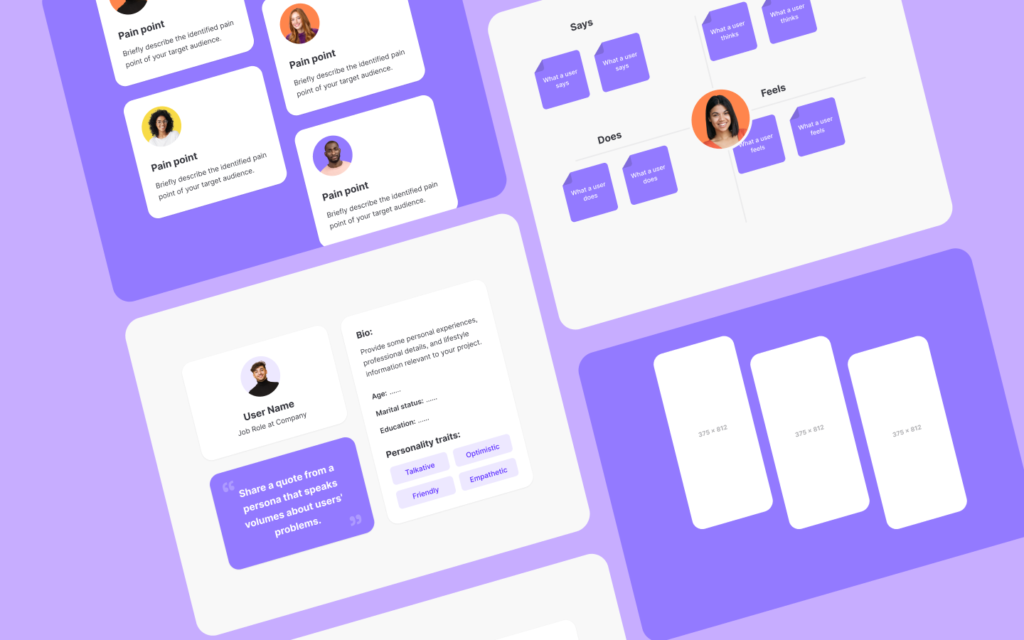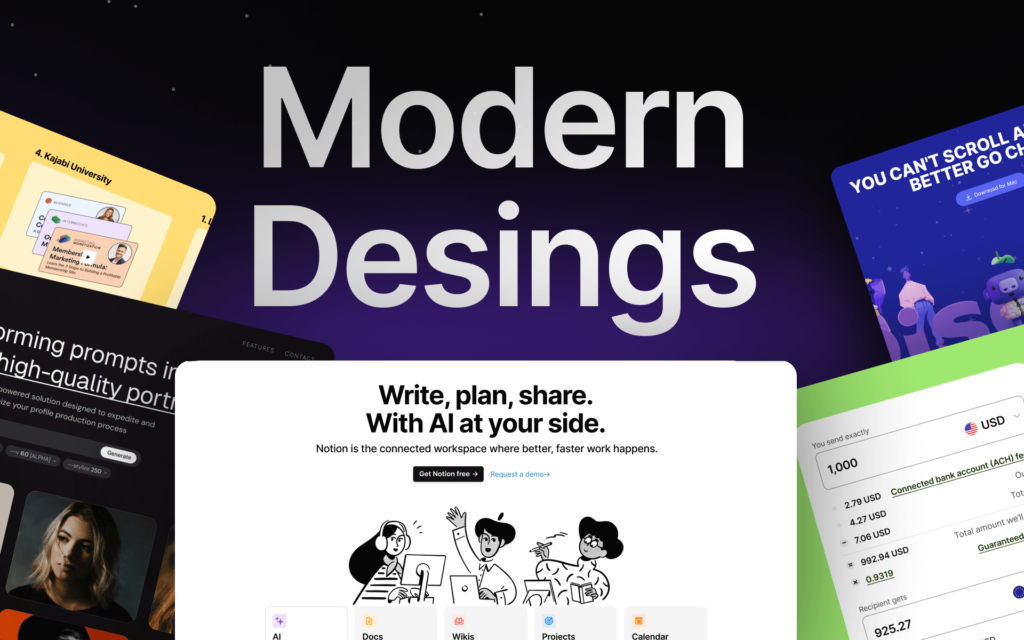Common Mistakes When Designing a Web Page and How to Avoid Them

Ulises Leon

Designing a website may seem simple, but behind every successful site there are strategic decisions that make all the difference. Avoiding common mistakes not only saves time and money, but ensures that your website is functional, attractive, and profitable. Throughout this article, we will explore the most common mistakes in website design and how to prevent them to maximize their impact.
Lack of responsive design: The most costly mistake
Today, more than 50% of web visits come from mobile devices. Not having a responsive design is equivalent to closing the door to the majority of your audience. It is something that is heard everywhere, but it is no less crucial for that. A page that is not adapted to different screen sizes generates frustration and immediate abandonment.
How to avoid it:
- Use frameworks such as Bootstrap in case you make your website with code or responsive templates.
- Perform display tests on different devices.
- Prioritize mobile loading speed using tools such as Google PageSpeed Insights.
Remember, responsive design is not an option, it is a standard that defines whether your website will be visible or ignored.
Inconsistent Design: The Power of a Professional Visual Experience
A sloppy or overly carnivalesque design can distract users from your main content. Imagine a site full of disorganized colors and fonts: who would stay browsing there? Visual harmony generates trust and professionalism, while inconsistency causes abandonment.
How to avoid it:
- Choose a defined color palette that is consistent with your brand.
- Use a maximum of two or three complementary fonts.
- Consult professional designers if you do not have design experience.
Design is as serious as any other part of the site and taking care of these details can be the difference between success or failure. Always remember to consult with experts to avoid future problems.
Too much or too little graphic elements: Find the perfect balance
Graphic design is an art in itself, but on a website it must be functional. Too many images or animations can overwhelm the user, while their absence can leave the website flat and unattractive.
How to avoid it:
- Use graphics that add value and are relevant to the content.
- Optimize images to avoid compromising loading speed.
- Prioritize functional minimalism: less is more if everything has a purpose.
Remember that the design should not confuse the user, but guide them towards key objectives.
Confusing Navigability: How to Structure a Site for the User
A lost user is a lost opportunity. Your website’s navigation should be so intuitive that the visitor knows exactly where to click and how to move between sections.
How to avoid it:
- Use clear and accessible menus.
- Make sure icons are intuitive and meet expectations (like the magnifying glass for searching).
- Plan a logical site structure before you start designing.
“It’s like putting an ant in the sea,” a metaphor that perfectly describes what a user feels on a poorly organized website.
Ignoring SEO: The key to making your website visible
If no one finds your page, does it really exist? Failing to optimize for search engines is a critical mistake many make. From keywords to loading times, SEO is the cornerstone of online visibility.
How to avoid it:
- Do keyword research before creating content.
- Optimize meta descriptions (meta title and meta description), H1-H6 tags, and URLs.
- Create relevant, quality content that solves user problems.
- Add alt texts to images.
Your website may be beautiful, but without SEO it will be like a sign in the desert.
Neglecting security: Keep your site safe and functional
An insecure website can be an easy target for attacks and fraud, damaging your reputation and the trust of your users. In addition, sites with security flaws are often penalized by search engines.
How to avoid it:
- Install SSL certificates to protect user information.
- Encrypt all information sent in forms (In case you use frameworks for the backend of your website)
- Make regular backups.
- Keep your CMS, plugins and themes updated (In case you use CMS like WordPress and others).
Security is not a luxury, it is a necessity to keep your website active and reliable.
Poorly planned content: How to provide value to the user
Content is the lifeblood of any website. Without it, there’s no reason for users to come back. However, posting junk content can be just as damaging as posting nothing at all.
How to avoid it:
- Create a blog to centralize valuable information.
- Publish articles that actually solve problems or answer questions from your audience.
- Plan a publishing calendar to maintain consistency.
Everything has to have value. Content is the bridge between your business and your users.
Not testing: The importance of testing in web success
Launching a website without testing is like selling a car without checking if it starts. Hidden bugs can affect user experience and overall functionality.
How to avoid it:
- Perform early and frequent testing on different browsers and devices.
- Use tools like Google Analytics to analyze user behavior.
- Ask external people for feedback before you officially launch your website.
“Early testing saves time and money,” and this can ensure that users have a decent experience.
Conclusion: Build a website that stands out and connects
Avoiding common mistakes in web design not only improves functionality, but also ensures that users have a memorable experience. From SEO optimization to intuitive navigation, every detail counts.
Implement these tips, test constantly, and keep the focus on the user. This way, your site will not only stand out in search engines, but also in the minds of those who visit it. Success is in the details!